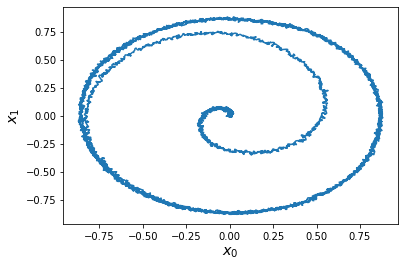- Overview
- Installation
- Configuration
- Example models
- API reference
- Tips and tricks
- Hardware setup
Nonlinear oscillator¶
This example implements a nonlinear harmonic oscillator in a 2D neural population. Unlike the simple oscillator whose recurrent connection implements a linear transformation, this model approximates a nonlinear function in the recurrent connection to yield oscillatory behavior.
[1]:
import matplotlib.pyplot as plt
%matplotlib inline
import numpy as np
import nengo
import nengo_loihi
nengo_loihi.set_defaults()
/home/travis/build/nengo/nengo-loihi/nengo_loihi/version.py:23: UserWarning: This version of `nengo_loihi` has not been tested with your `nengo` version (3.0.1.dev0). The latest fully supported version is 3.0.0
"supported version is %s" % (nengo.__version__, latest_nengo_version)
/home/travis/virtualenv/python3.6.3/lib/python3.6/site-packages/nengo_dl/version.py:42: UserWarning: This version of `nengo_dl` has not been tested with your `nengo` version (3.0.1.dev0). The latest fully supported version is 3.0.0.
% ((nengo.version.version,) + latest_nengo_version)
Creating the network in Nengo¶
Our model consists of one recurrently connected ensemble. Unlike the simple oscillator, we do not need to give this nonlinear oscillator an initial kick.
[2]:
tau = 0.1
def recurrent_func(x):
x0, x1 = x
r = np.sqrt(x0**2 + x1**2)
a = np.arctan2(x1, x0)
dr = -(r - 1)
da = 3.0
r = r + tau*dr
a = a + tau*da
return [r*np.cos(a), r*np.sin(a)]
with nengo.Network(label='Oscillator') as model:
ens = nengo.Ensemble(200, dimensions=2)
nengo.Connection(ens, ens,
function=recurrent_func,
synapse=tau)
ens_probe = nengo.Probe(ens, synapse=0.1)
Running the network in Nengo¶
We can use Nengo to see the desired model output.
[3]:
with nengo.Simulator(model) as sim:
sim.run(10)
t = sim.trange()
0%
0%
[4]:
def plot_over_time(t, data):
plt.figure()
plt.plot(t, data[ens_probe])
plt.xlabel('Time (s)', fontsize='large')
plt.legend(['$x_0$', '$x_1$'])
plot_over_time(t, sim.data)
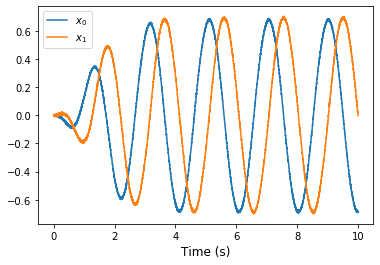
[5]:
def plot_xy(data):
plt.figure()
plt.plot(data[ens_probe][:, 0], data[ens_probe][:, 1])
plt.xlabel('$x_0$', fontsize='x-large')
plt.ylabel('$x_1$', fontsize='x-large')
plot_xy(sim.data)
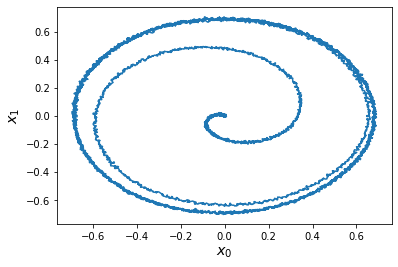
Running the network with Nengo Loihi¶
[6]:
with nengo_loihi.Simulator(model) as sim:
sim.run(10)
t = sim.trange()
/home/travis/build/nengo/nengo-loihi/nengo_loihi/discretize.py:471: UserWarning: Lost 2 extra bits in weight rounding
warnings.warn("Lost %d extra bits in weight rounding" % (-s2,))
[7]:
plot_over_time(t, sim.data)
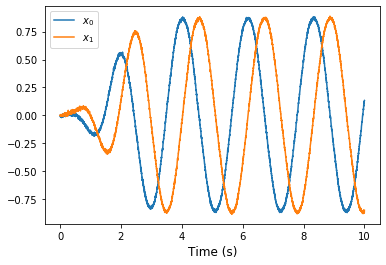
[8]:
plot_xy(sim.data)