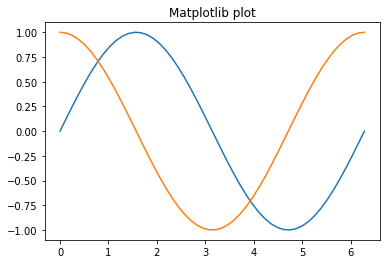Notebook tests¶
This page tests Jupyter notebooks rendered with nbsphinx.
Markdown cells¶
Text¶
Inline literal: literal text
External link: https://www.nengo.ai/
Email link: bob@example.com
Bold text
Italic text
Lists¶
Unordered:
One
Sublist
This
Sublist
That
The other thing
Two
Sublist
Three
Sublist
Ordered:
Here we go
Sublist
Sublist
There we go
Now this
Horizontal rules¶
You can add horizontal rules:
Blockquote¶
An MP3 is just a point in vector space, everyone knows that.
Code¶
Code included in a Markdown cell, for illustration but not execution.
Indented over with spaces:
def f(x):
"""Docstring"""
return x**2
With triple backticks (Github-flavored Markdown):
def f(x):
"""Docstring"""
return x**2
Tables¶
Header1 |
Header2 |
Header3 |
|---|---|---|
Row 1 |
Row 1 |
Row 1 |
Row 2 |
Row 2 |
Row 2 |
Row 3 |
Row 3 |
Row 3 |
HTML¶
Because Markdown is a superset of HTML you do things like define tables with HTML:
Code cells¶
[1]:
%matplotlib inline
import matplotlib.pyplot as plt
import numpy as np
[2]:
print("This is a simple code cell")
This is a simple code cell
[3]:
this_cell = "Has no output"
[4]:
x = np.linspace(0, np.pi * 2)
plt.plot(x, np.sin(x))
plt.plot(x, np.cos(x))
plt.title("Matplotlib plot");